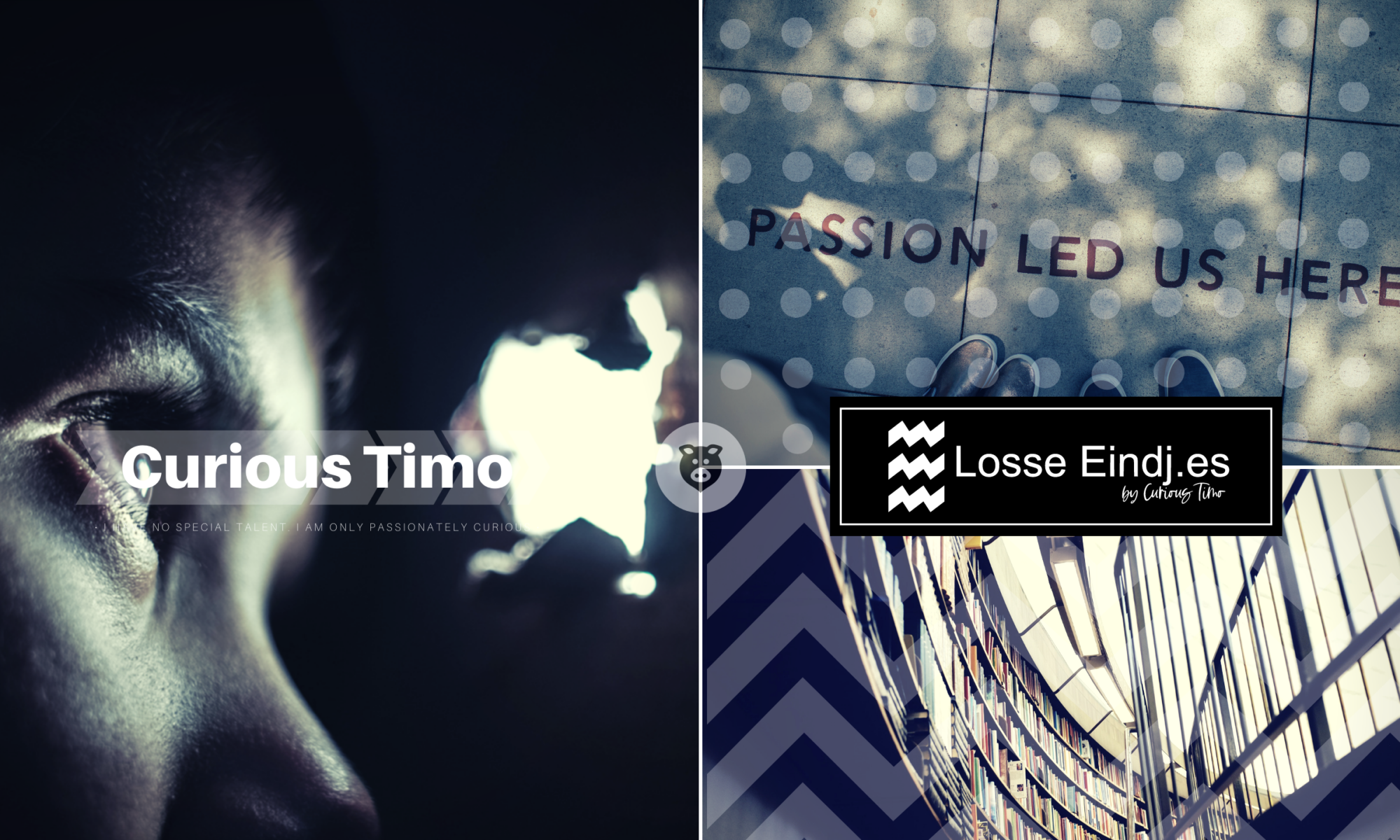Apple uses special bios firmware on the video cards or GPU they install in their machines.

You can, however, install a PC based GPU in a Mac Pro. It has standard PCI-E slots and if you install a GPU that is supported by either the Apple AMD drivers or the NVidea Web Driver the card will function in OSX just like an Apple GPU. There is one thing that won’t work though.
The Apple boot screen. So you won’t be able to do anything with the machine until OSX has started and loaded the GPU driver. This can be a real pain in the behind when you want to boot from a USB drive for instance.

Luckily there are video cards that can unofficially be flashed with an Apple EFI enabled bios. You can even make such a bios yourself by extracting the bios from the card and adding the EFI bit to the rom file using a hex editor and a lot of knowledge. I didn’t feel like going down the DIY make-your-own bios road and started looking for an R9 280x made by MSI. And only this card because I had found a bios rom file that someone had already made and tested.
Flashing the card was easy, but I did have to boot from a Windows 10 drive to do the flashing. I made a video about the complete procedure and used it as an excuse to do some stop motion animation.